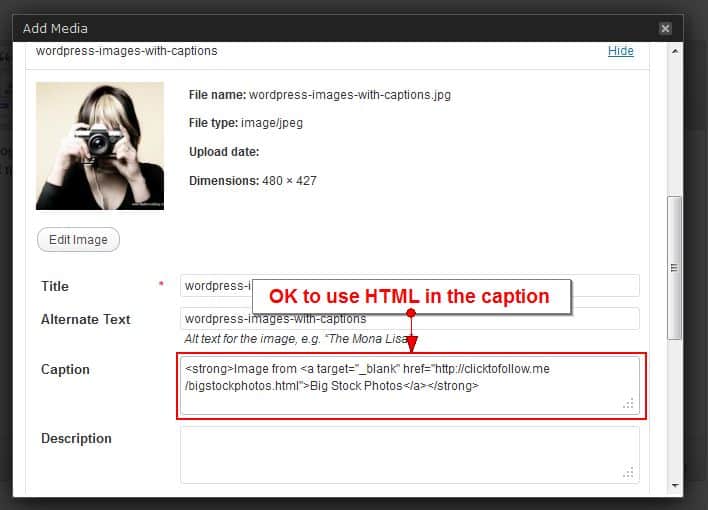Image from Big Stock Photos
I love to use images in blog posts, ebooks, PowerPoints and anywhere else I can think of. Images just add so much interest to plain text. WordPress 3.4 has a cool new caption feature in case you need to give an attribution, link to a related page or just to add some explanation to the picture. Notice that I added a caption to the photo to the left where I was able to bold the text and even add a link. Here’s how I did that:
- First I opened the media uploader by clicking the Upload/Insert icon above the toolbar in the post editing page
- Next I dragged my photo from my computer into the box
- And finally, I added some html in the caption box as shown below (Click the image to enlarge it)
Use Images to Draw the Eye…
…to parts of your content that you want your readers to stop and take notice. This technique works well if you have long text and you want to break it up to appear less boring and tedious. Consider adding image bullet points or arrows to make the reader stop scanning and start reading.
My Favorite Places to Find Images
Obviously if you can find free images that you are allowed to use on your website, that’s the best option. Look for free images at Wikipedia and Flickr but always check the rights. Sometimes the image is free but you must give attribution or in other words, list the photographer’s name. You can do that in the caption.
When I need a particular image to portray the point I’m making, I usually go to one of my favorite services like Big Stock Photo, iStock Photos or Presenter Media. I recently heard of a new site that looks good called Fotolia.
Sometimes you need special web graphics like a badge or a cool web button. My favorite graphic designer for these is Max Rylski. Max comes out with graphic packs from time to time and I bought the first three because he really is talented. I personally think he underprices his work, but I’m not complaining! :)
Finally, I just joined Max’s Club so I could get everything he produces. At ten bucks a month, it is truly a no-brainer for me. You get access to everything from the first month on so if you need graphics, you should at least join for 1 month. Click the image to the left which will enlarge it and you can see just a few of the latest packs inside his member’s area.
I encourage you to use more graphics on your blog and in ebooks that you create. Beginning with WordPress 3.4 you can now add interesting, informative and clickable captions to your photos.