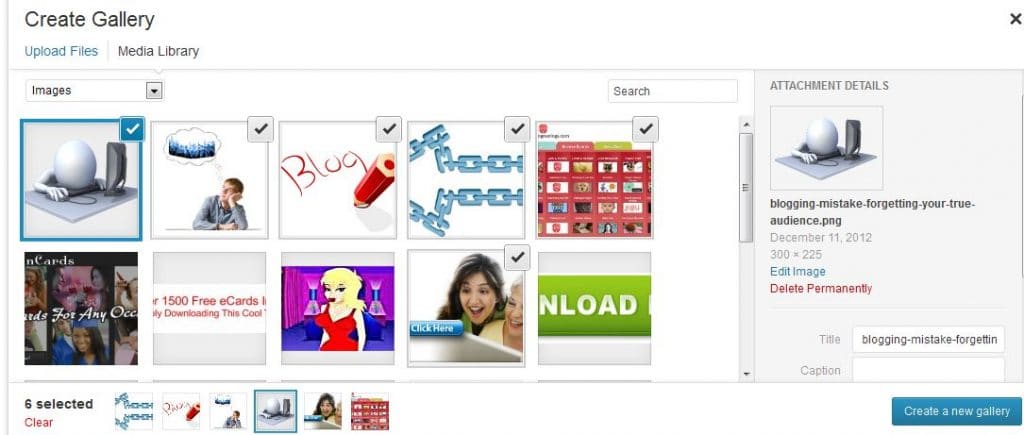Drummer Elvin Jones ~courtesy Wikipedia
December 11, 2012. After several delays, WordPress released it’s latest version 3.5 to the millions of WordPress users today. This one is nicknamed Elvin after the drummer, Elvin Jones.
Whenever a new major version of WordPress is released, it’s always a dilemma when to actually do the update. Let’s look at what’s in this release and some considerations on when to update.
What’s New in 3.5
First off there is a new Welcome screen with links to some of the more used functions of WordPress. I guess this will be helpful to those relatively new to the software and unfamiliar with the sidebar navigation.
I had to add it to my screen options as it wasn’t selected by default once I updated.
Here’s a screenshot of the Welcome section of the dashboard.
Probably the biggest change for users is the Media Manager. It has been completely overhauled and can now be used to create a gallery, upload multiple images and makes it easier to update things like the titles and descriptions.
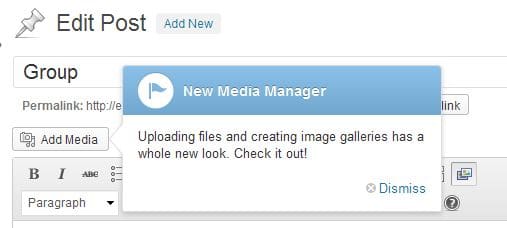 When you visit a post or page editing screen, you’ll see the new Add Media button which replaces the tiny icon used before.
When you visit a post or page editing screen, you’ll see the new Add Media button which replaces the tiny icon used before.
Once you click on the Media Manager button, you’ll see something that looks similar to the media uploader before but once you click on Media Library, the new features will become immediately apparent.
I’ve added a screenshot below. You may need to click to enlarge the image to see the full effect.
Included with WordPress 3.5 is a new default theme called… wait for it… Twenty Twelve. This theme is written to be fully responsive for mobile devices and includes a widgeted home page which means you can create home pages with sliders, featured posts and anything else that can go into a widget area.
Favorite Plugins. If you have multiple websites and tend to use a set of plugins on every website, you can go to the WordPress.org site, login and mark them as favorites. Then you can go to your Plugins manager, click the Favorites link, input your WordPress.org username and there you’ll see a list of the favorites to make it easier to install them on the new site. I tested this on a few of my favorite plugins and you can see the result in the screenshot below.
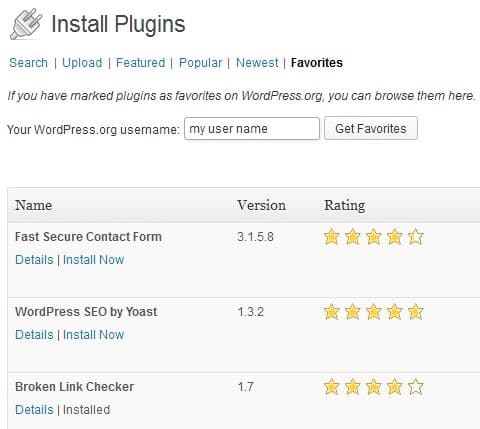
For new installations of WordPress, the Links Manager is gone. I guess very few people actually used it. If you are just updating however, it will still be there. But if you were using it (for example to build a list of resources or favorite posts), there’s a Link Manager plugin to take it’s place. I’m thinking you should go ahead and install it to manage your existing links in case you need to reinstall your website at some point.
When to Upgrade?
My best advice is to wait at least a couple of weeks unless you are in the process of building your website. The WordPress development team and all the beta testers can’t possibly test every combination of themes and plugins so oops are going to happen. It’s my experience that some plugin developers don’t really get serious about testing their plugins with the new version until it actually comes out.
I upgraded one of my smaller sites today and sure enough one of my plugins stopped working. But the upgrade went smoothly and the site looks the same as before.
And always, always, always BACK UP YOUR SITE before clicking the update button! It’s just software after all and things happen. The backup software I use is Backup Buddy because I can restore my site with just a few mouse clicks if need be. If you don’t see a coupon code on their site, you can use MYBONUSBLOG to get a 25% discount.
If you update and all goes well or doesn’t go well, leave me a comment about your experience either way.