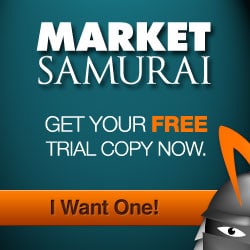Automation is great when it works and one automation tool bloggers look for is something that will take new blog posts and post them to their social media accounts like Facebook and Twitter. There are many social media plugins that help readers link or like blog posts but not as many that gracefully do that for the blogger.
Here’s one that is simple and kind of cool — IFTTT
IF THIS THEN THAT
With this free service you set up “recipes” by creating a trigger (THIS) and an action (THAT). So for this exercise we want to set up this recipe:
If I publish a new blog post (THIS) then I want it to then post to my Facebook page (THAT).
Here’s how you do it. First go to the IFTTT website and join and click to create a recipe. Follow the steps below (click on an image to make it bigger)
Step 1 – Click the blue “this” link.

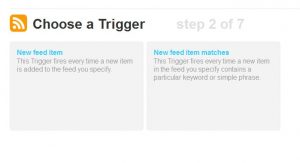 Step 4 – Type in the feed for your blog which is usually your blog url followed by /feed and then click Create Trigger
Step 4 – Type in the feed for your blog which is usually your blog url followed by /feed and then click Create Trigger
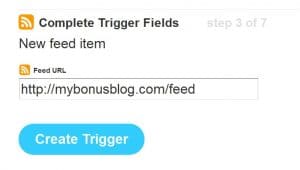 Step 5 – Click the blue “that” link
Step 5 – Click the blue “that” link
 Step 6 – Type “facebook” in the action channel search box since we want to post to Facebook and then click on the appropriate icon for your purpose. I’m going to post to my page so I’ll click on Facebook pages.
Step 6 – Type “facebook” in the action channel search box since we want to post to Facebook and then click on the appropriate icon for your purpose. I’m going to post to my page so I’ll click on Facebook pages.
 Step 7 – Then click on “create a link post”
Step 7 – Then click on “create a link post”

Step 9 – Review the recipe and then click Create Recipe.

There are an incredible number of recipes you can create and IFTTT gives you a lot of examples to get the ideas flowing.
Why not try it out now.