 When you publish a new post or page on your blog, you definitely want the world to know about it. WordPress has a built in notification tool in the “Reading” settings that “pings” blog servers automatically when you publish or update a page or post. On the surface that seems like a really good thing — and it is except for the problem of excessive pinging.
When you publish a new post or page on your blog, you definitely want the world to know about it. WordPress has a built in notification tool in the “Reading” settings that “pings” blog servers automatically when you publish or update a page or post. On the surface that seems like a really good thing — and it is except for the problem of excessive pinging.
Before we get to the problem, let’s understand what pinging is and why it benefits you. According to Wikipedia:
In blogging, ping is an XML-RPC-based push mechanism by which a weblog notifies a server that its content has been updated. An XML-RPC signal is sent to one or more “ping servers” which can then generate a list of blogs that have new material.
Think of it as a robocall where your blog website calls up other servers and says, “hey, I just published a new blog post” and they send the news out to people and web robots who monitor those servers for new content.
Why is that a good thing? Because you get…
- listed in directories
- backlinks
- indexed by search engines
- your blog added to blogrolling scripts
So What’s the Problem?
As with any good thing on the web, there are people who want to take advantage and they “spam” the pinging services. If a service determines that they are being spammed, they block sites which are engaging in excessive pinging. For the rest of us who are trying to be good netizens, we could unknowingly be labeled as a spammer.
Why? WordPress explains about this tool, “WordPress automatically notifies popular Update Services that you’ve updated your blog by sending a XML-RPC ping each time you create or update a post.” Yes. Even if you update a post! That’s not good.
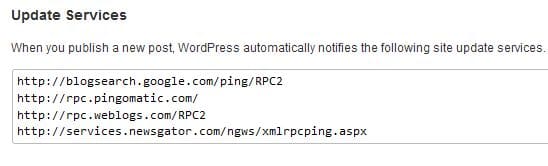
Fortunately, there is a simple solution. Just install the MaxBlogPress Ping Optimizer. This plugin is free if you are willing to optin to their list. I prefer this solution over the one from cbNet because it cleans up the logs automatically and they keep up with the active pinging service list.
Here are the steps to install and configure MaxBlogPress Ping Optimizer:
- Go to MaxBlogPress to download the zip file and save it to your computer
- From the plugins area of your WordPress dashboard, select Add New Plugin
- Select upload, browse to the saved zip file, install and activate
- You’ll find the options under the Settings area
- Click the link for the latest pinging services list, copy the list and paste it into the “URIs to Ping” box.
- Click “More Options” and check the box to avoid excessive pinging within a certain time frame. Set the “Clear Log” timing.
Once that’s done, you don’t really need to think about it again. Just go ahead blogging and editing confident that you are not ticking off the pinging services and instead getting all the benefits.


