UPDATE: CommentLuv is no longer being supported due the health of the developer. I recommend you stop using it and switch to a spam blocker like CleanTalk.
 Trackbacks and pingbacks occur when someone else links to your blog from theirs. A notice is then sent to your dashboard and to your comments area (unless you disable them). Trackback spam is a huge problem and a time waster so let’s look at what they are and how to make your life easier by defeating the spammers. Let’s also make sure that you are not inadvertently sending trackback spam yourself!
Trackbacks and pingbacks occur when someone else links to your blog from theirs. A notice is then sent to your dashboard and to your comments area (unless you disable them). Trackback spam is a huge problem and a time waster so let’s look at what they are and how to make your life easier by defeating the spammers. Let’s also make sure that you are not inadvertently sending trackback spam yourself!
Although the terms are many times used interchangeably, trackbacks are used with legacy blog systems where you manually copy the trackback link from the other blog and enter that into the trackback box on your post editor. You probably never see that box unless you select it in your screen options. Here’s what it looks like:
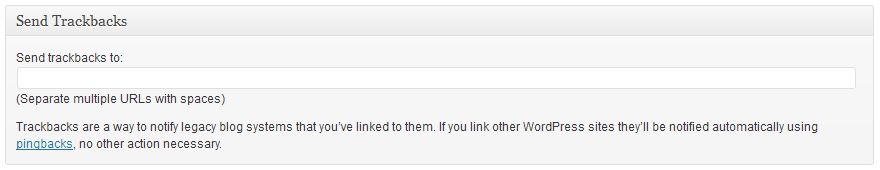
Click to Enlarge
Most people don’t use that anymore because if both blogs use WordPress, a pingback is automatic if you link to the other blog within your post.
Typically though when it comes to spam, you’ll hear it referred to as trackback spam so we’ll use that term.
Trackbacks can be good if they are coming from a post whose content is related to yours and the link between your site and theirs adds to the subject matter being discussed. When a blog is just trying to get links for spammy reasons like driving Adsense revenue for example, that is definitely not good for you and could actually cause harm. Google doesn’t look kindly on sites that link to bad sites.
Most of the time the trackbacks are spam. You can probably attest to that looking at your own experience. The people sending the trackback may have even copied your blog post and pasted it on their site. Then they put your post URL at the bottom to show that they are not the thief that they really are.
If you have a spam plugin like Akismet, most of the time trackback spam will go into your spam bucket, but occasionally they will end up in moderation. But still you have to wade through the spam bucket to retrieve the one or two legitimate comments or trackbacks.
You can disable trackbacks in your Discussion Settings but that will only apply to future posts and then you won’t get them from legitimate bloggers.
CommentLuv Plugin to the rescue
Yep. There’s a plugin for that. So what we want is to see trackbacks from legitimate blogs and not even have to look at the 99% that are spam.
The answer is CommentLuv Premium which includes the premium version of the G.A.S.P. plugin built right in. That stands for GrowMap Anti-Spambot Plugin. CommentLuv kicks out most all spammers whether bots or humans and does a great job discarding the spam trackbacks. I have virtually eliminated all spam comments and trackbacks on my blog because of this plugin.
I was reading about trackback spam on the GrowMap website (originator of G.A.S.P.) and was surprised to learn about all the software (including plugins) that create these spam trackbacks. It would be worth your while to read that post to make sure you are not using a plugin that can get you blacklisted and to better understand why you are getting so much trackback spam.
If you are sick and tired of all the spam comments and trackbacks you are getting every day on your blog, CommentLuv Premium will save the day. If you don’t see them, you won’t have to wonder if they are legitimate. CommentLuv will automatically discard the bad ones. Regina Smola of WPSecurityLock.com and I recorded a video to show you how to get the maximum benefit from all the features. Click here to watch the video.
UPDATE: CommentLuv is no longer being supported due the health of the developer. I recommend you stop using it and switch to a spam blocker like CleanTalk.
Although the terms are many times used interchangeably, trackbacks are used with legacy blog systems where you manually copy the trackback link from the other blog and enter that into the trackback box on your post editor. You probably never see that box unless you select it in your screen options. Here’s what it looks like:
Click to Enlarge
Most people don’t use that anymore because if both blogs use WordPress, a pingback is automatic if you link to the other blog within your post.
Typically though when it comes to spam, you’ll hear it referred to as trackback spam so we’ll use that term.
Trackbacks can be good if they are coming from a post whose content is related to yours and the link between your site and theirs adds to the subject matter being discussed. When a blog is just trying to get links for spammy reasons like driving Adsense revenue for example, that is definitely not good for you and could actually cause harm. Google doesn’t look kindly on sites that link to bad sites.
Most of the time the trackbacks are spam. You can probably attest to that looking at your own experience. The people sending the trackback may have even copied your blog post and pasted it on their site. Then they put your post URL at the bottom to show that they are not the thief that they really are.
If you have a spam plugin like Akismet, most of the time trackback spam will go into your spam bucket, but occasionally they will end up in moderation. But still you have to wade through the spam bucket to retrieve the one or two legitimate comments or trackbacks.
You can disable trackbacks in your Discussion Settings but that will only apply to future posts and then you won’t get them from legitimate bloggers.
CommentLuv Plugin to the rescue
Yep. There’s a plugin for that. So what we want is to see trackbacks from legitimate blogs and not even have to look at the 99% that are spam.
The answer is CommentLuv Premium which includes the premium version of the G.A.S.P. plugin built right in. That stands for GrowMap Anti-Spambot Plugin. CommentLuv kicks out most all spammers whether bots or humans and does a great job discarding the spam trackbacks. I have virtually eliminated all spam comments and trackbacks on my blog because of this plugin.
I was reading about trackback spam on the GrowMap website (originator of G.A.S.P.) and was surprised to learn about all the software (including plugins) that create these spam trackbacks. It would be worth your while to read that post to make sure you are not using a plugin that can get you blacklisted and to better understand why you are getting so much trackback spam.
If you are sick and tired of all the spam comments and trackbacks you are getting every day on your blog, CommentLuv Premium will save the day. If you don’t see them, you won’t have to wonder if they are legitimate. CommentLuv will automatically discard the bad ones. Regina Smola of WPSecurityLock.com and I recorded a video to show you how to get the maximum benefit from all the features. Click here to watch the video.